
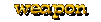

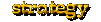

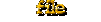
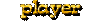

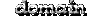

|
Kali-Ho!
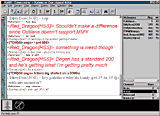 [This article is something of a look back in time, as to the
best of my knowledge the Outlaws range in Kali has been mostly
tumbleweeds for the past few years. The interface is still
top-notch but more folks are gonna opt for the cheaper,
that is to say free, interface available in
IRC.]
[This article is something of a look back in time, as to the
best of my knowledge the Outlaws range in Kali has been mostly
tumbleweeds for the past few years. The interface is still
top-notch but more folks are gonna opt for the cheaper,
that is to say free, interface available in
IRC.]
Kali is, quite simply, th' best way out there ta meet an' play other
Outlaws over th' net. Th' Kali client offers a great chat interface
with unique features like personalized fonts, as well as an easy
method of hosting and finding Outlaws matches. What more could ya
want? Okay how's this: it does it all without th' resource drain
an' added lag of Microsoft's Zone. Ya don't absolutely HAVE to
register Kali ta play via Kali, but if you spend much time at all
playin' Outlaws or any of th' hundreds of games Kali supports over
th' net, yer gonna find that th' $20 one-time registration fee is
th' most bang you'll ever get fer yer multiplayer buck other than
what ya paid fer Outlaws, obviously. ;)
Currently most people just use th' Kali Outlaws server ta chat and
exchange maps and IP addresses of Outlaws game hosts. That works
fine, although it doesn't take advantage of all of Kali's benefits,
an' means ya hafta write down lots of IP addresses.
Still, if you wanna play that way you kin shut down Kali chat
an' load Outlaws all in one click by hittin' th' Outlaws icon
on th' Kali launch bar -- first you hafta let Kali search for
games to find yer Outlaws installation, of course. Th' other
benefit of loadin' Outlaws this way is that th' Kali server
will retain yer name in th' Games list (th' one that appears
when people hit th' little sword button or type "/kali")
so that people who come in after you leave will know that
yer around, if not immediately available. Many people pop
inta Kali when everyone is out in games an' figger that
nobody ever uses th' Outlaws server. Of course they're
wrong but how're they ta know unless you leave yer name
by launchin' Outlaws through Kali?
|
|
|
Kali is, quite simply, th' best way out there ta meet an' play other
Outlaws over th' net.
|
|
Hosting a Game
A step-by-step guide
-
To host a game you'll need a registered version of
Kali that has detected Outlaws 2.01 installed on your system.
-
Run Kali. You can join the Kali Outlaws server to chat if you
want.
-
Hit the rocket icon at the left end
of the Game Toolbar, or right-click
in the Game window found by default in the lower left of your
screen and select "Create a Game" from the pop-up menu.
-
The "Game Options" window appears. Select "Outlaws 2.0" from
the game drop-down list. Most of the controls here you won't
need to set, but the following are handy:
-
Check "Leave open for others to join after game
starts" if you want people to be able to join
in after launch.
-
In the "Comment" field you should enter the name
of the level you're going to play on and the type
of game, ie: "Junction teams." This will show up
in the game's description in the Game window.
-
"Maximum Ping Allowed" is a very handy item for
preventing excessively laggy players from ruining
your game. I'd set this to around 550 or 600.
-
Hit "OK."
The "Launching Outlaws..." window appears and after a few
seconds your game will appear under "Outlaws 1d61" in the
Kali Game window. If people join
before you launch they will appear in this mini-chat room.
You can kick or ban people you don't want in the game.
-
Many people in Kali's Outlaws chat channel don't leave their
Game Window open so they may not see your game. You can create
a hyperlink to your game in the chat window by typing
game://hostname
where "hostname" is the exact name of the player hosting the
game that you want to make a link to. Of course if it's your
own game you would put your name, but you can also put up links
to other peoples games with this command.
-
When
you're ready to go, hit the launch button (the one with the
four colored arrows). If the launch button is greyed out then
one of the players in the pre-launch window needs to check
their "Ready to Launch" box.
Kali will shut down all active windows and close chat.
Outlaws loads.
-
Select "Multiplayer" from the Outlaws main menu.
-
On the Multiplayer screen select "Windows Sockets" in the
"Drivers" window and "TCP/IP (INTERNET/LAN)" in the
"Connection" window.
-
Click the "HOST GAME" button. Select level and game type from
the "Multiplayer Start" screen and hit the "START GAME" button.
-
The "Multiplayer Options" screen appears. Configure the game
as desired. Here is where you should set any desired password
or player limit (rather than in the Kali "Game Options" window).
-
Click the "ACCEPT" button. The level loads and you appear in
the Outlaws Lobby awaiting the arrival of other players. From
here on in yer on yer own!
Joining a Game
Easy as fallin' off a log
-
Make sure you've upgraded yer Outlaws to version 2.01.
-
You don't need a registered version of Kali to join
Kali-launched Outlaws games, an' yer time won't
be limited ta 15 minutes.
Look in the Kali Game window for listings of "Outlaws 1d61."
If you don't see any make sure that Kali has detected your
installation of Outlaws and that you've set your filtering
options in the Game window correctly (right click in the
game window and select "Filter."
-
You should have the same Kali version as the host or you might not
be able to join the game successfully.
-
Find an Outlaws game listed. Games already in progress
have brackets around the name, and passworded games have an
asterix before the name. To the right of "Outlaws 1d61" you'll
find the name of the host, number of players in the game
(not always accurate), ping time and whatever comment
they decided to display.
-
Right-click the game you want to join and select "Join Game"
from the pop-up menu (or double-click the game listing).
-
If the game has not been launched by
the host yet you will appear in the "Launching Outlaws..."
window. Make sure that the "Ready to Launch" box is CHECKED,
otherwise the host won't be able to start the game.
-
Once the host launches, or if the game was already
in progress, Kali will shut down active windows, close
any open chat and launch Outlaws.
-
At the Outlaws main menu select "Multiplayer."
-
On the Multiplayer screen select "Windows Sockets" in the
"Drivers" window and "TCP/IP (INTERNET/LAN)" in the
"Connection" window.
-
Click the "JOIN GAME" button. On the "Configuring Winsock"
screen leave the "GAME SERVER ADDRESS" field blank.
Hit the "ACCEPT" button.
-
On the Multiplayer Join screen,
if the host just launched the game they may not have finished
configuring the game options yet, and you will see "NO GAMES
FOUND". In that case just wait a little bit and then hit the
"RESCAN" button. You may have to repeat this a few times if
the host is slow. Once a game shows up, hit the "MORE INFO"
button a few times. If the game is full, if you don't have
the map or if the ping time is over
600 or so you should leave and go back to Kali to find another
game. Otherwise hit the "JOIN GAME" button.
-
If all goes well you'll appear in the game lobby. If not,
make sure the game is still up, that you have the right version
of the right map, that you aren't using Windows 98 (see the
file page, that you've upgraded your
Outlaws to version 2.0 and that the game isn't full.
Word from the Man
From correspondence with Jay Cotton
Jay Cotton is the creator of Kali, and the one who suggested this whole
method in the first place. Here's an excerpt from a few follow-up
questions I asked him about playing Outlaws through Kali in the
above manner:
> -Is this plain winsock tcp/ip, or is it running through Kali's
> IPX emulator (or whatever the correct term is)?
Straight Winsock TCP. Kali simply ignores these packets so there is no
overhead or change in the normal processing (except that Kali is using up
some memory).
> -Is there any data passing between the host and the Kali server
> other than the simple game data that appears in the game window?
> Is there data passing between the non-host players and the kali
> server?
Only the host sends game data to the tracker to keep the game listed, but
the host also pings each client regularly to make sure they are still
connected. All clients running Kali have to report to the tracker or
server every 10 seconds with a very small packet saying "I'm still here!"
and every few minutes another packet asking the tracker if it's still alive.
Jay
Stupid Is As Stupid Does
Th' "Outlaws Sunday" section above has
logs from typical sessions in Kali an' IRC. However, since Kali lists
th' Outlaws server on their server list, once in a while an idiot
or ravin' looney will stumble inta th' Outlaws chat room.
what happened in th' early a.m. hours of February
18th, 1998. Killercraig, Webby an' I were havin' a harmless,
typical conversation about, surprise surprise, 3D accelerator cards
when this fella who named himself (in what in retrospect must have
been an extraordinary moment of self-awareness) "stupid" stumbled in
an' made a complete ass of himself. Repeatedly. It really was quite
incredible that someone could be so dumb an' if ya think about it
it's a rather sad comment on th' human condition. But then again on
a much more immediate level it's freakin' hilarious!
After th' conversation ended I copied th' text to a file which I
present here fer yer perusal. If ya have any experience in Kali
or just internet chat in general I think you'll find this priceless.
DISCLAIMER This log contains a lot
of strong language and particularly disparaging remarks about gay
people. If you are easily offended by such you won't want to read
this. "stupid" initiated most of these remarks and we played along
because it obviously riled him. But let me make it clear that I
have no problem with people bein' straight, gay, or whatever th'
heck they feel like bein'. What I do have a problem with is people
trying to force their views on others. "stupid" makes a shining
example of the kind of ignorance and hatred that accompanies such
bigotry.
log of conversation between Paleface, Webby,
Killercraig and "stupid" (20k)
copied from a chat session on the Kali Outlaws server at
around 2:00 a.m. PST, 2/19/98
|
|

