
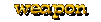

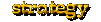

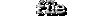
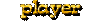

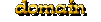

|
Outlaws Video Comparison
3dfx, DirectDraw and MGL screenshots, framerates
and image quality
|
|
Note: this page contains information related to running Outlaws in Glide on
a 3dfx card. Other graphics cards may be able to run Outlaws with
hardware acceleration using the XGL200 "Glide wrapper"
(see the other helpful files page) or Lucasarts' unsupported
D3D driver (see the demos and patches page).
There are three
full-screen video drivers that can run Outlaws: Microsoft's DirectDraw,
Lucasart's MGL and 3dfx's Glide. Anyone usin'
Windows 95 or 98 can use th' first two:
DirectDraw comes installed as th' default and MGL can be found on
the first Outlaws CD (see th'
MGL page). These two drivers are software
only; that is, they don't make use of any special hardware
to render their output on the screen. Th' MGL drivers actually run th'
game in a DOS VESA window, so yer performance pretty much depends upon th' quality of
yer graphic card's VESA drivers. Windows NT does not
support VESA modes so ya can't use MGL drivers under NT.
To use the Glide drivers you'll need a 3dfx Voodoo graphics card
like my Realvision Flash 3D, a Voodoo 2 card or a 3dfx Banshee card. These babies handle just 3D graphics,
with special chips designed to greatly increase image speed and
quality. A 3dfx card takes the burden of rendering the 3D information
off of the CPU, so your CPU speed will not matter as much if you
have a Voodoo card. Voodoo cards can accelerate
Outlaws in Windows 95, 98 and NT.
The Testing System and 3dfx Tweaks
All framerates
on the graph below came from this system:
- Pentium 2, 233 mHz
- 64 MB SDRAM
- ASUS AGP-v3000 video card
- RealVision Flash 3D 3dfx card
- Windows 95 OSR 2.1
After some experimentation I've come up with a list of commands
that, added into my AUTOEXEC.BAT, increase my 3dfx framerates
about 60 percent over the default settings.
These are fer 3dfx Voodoo (1) Graphics cards only, not
Voodoo 2 or Banshee.
DISCLAIMER:
These settings may cause damage to your 3dfx Voodoo Graphics card. They're the
settings I use; if you choose to try them out that's your business.
I will not be responsible for any damage to your system.
These commands sit at the end of my AUTOEXEC.BAT file:
SET FX_GLIDE_NO_SPLASH=0
SET SST_FASTMEM=1
SET SST_FASTPCIRD=1
SET SST_VIDEO_24BPP=1
SET SST_GRXCLK=57
SET SST_SWAP_EN_WAIT_ON_VSYNC=0
SET FX_GLIDE_SWAPINTERVAL=0
SET SST_SCREENREFRESH=120
SET SST_GAMMA=1.0
I got most of these from Quake web sites and tested them in
Outlaws. There were some other commands I tried that lowered
framerates, so I'm sticking with these for now. If you know of
any way to get improved performance in Outlaws with 3dfx settings
let me know! Here's
what those settings do as far as I can recall:
SET FX_GLIDE_NO_SPLASH=0
Turns off that little spinny 3dfx logo that pops up when you run
Outlaws.
SET SST_FASTMEM=1
Tells your system that your 3dfx card has fast EDO RAM.
SET SST_FASTPCIRD=0
Hmm somethin' about speeding up your PCI data transfer (th' 3dfx
card plugs into a PCI slot on your motherboard).
SST_VIDEO_24BPP=1
Tells the card to use 24 bit graphics, I think.
SST_GRXCLK=57
Overclocks the 3dfx card to run at a higher clock speed. The
default is 50 (mHz); setting it higher causes it to run faster
but also HOTTER. At higher settings the heat can damage your
card, but Diamond's Monster 3D voodoo card drivers allowed for
a "perfomance" setting at 57 so that speed is generally considered
safe. Nevertheless I have a little fan installed on th' card ta
keep it cool: these suckers get hotter'n' a Texas sidewalk in summer!
I think th' clock speed can go as high as 75 mHz, but really after
57 th' performance gains drop off an' th' danger increases
significantly. Since I only use Win95 an' my 3dfx card for Outlaws
an' do everything else in NT, I've set NT to UNDERCLOCK the card
to 45 mHz ta keep it cooler when I ain't playin'.
SET SST_SWAP_EN_WAIT_ON_VSYNC=0
I forget. Something about when or how quickly the card redraws
the screen, an' on this setting it redraws as fast as it can.
Or somethin'.
SET FX_GLIDE_SWAPINTERVAL=0
Hmm... somethin' similar to th' last one? Go look it up yerself
if yer so damn innerested...
SET SST_SCREENREFRESH=120
Set's my card ta run in a nice, non-flickery 120 Hz screen. I've
got a pretty nice monitor that can run this high--you should check
how high a setting your monitor can handle at the highest screen
resolution you intend to run your 3dfx games in.
Apparently if you've got a PCI bus yer framerates would max out
at an fps equal ta yer screen's refresh rate, so if ya had a
80 Hz screen yer fps wouldn't go any higher than 80, an' if
ya got an AGP graphics port yer fps'll max out at TWICE yer
screen refresh rate. So theoretically I could hit 240 fps...
SET SST_GAMMA=1.0
Sets th' brightness level of th' card's display. In
th' computer video world, the default gamma is 1. Most 3Dfx cards set
default Glide gamma high, like at 1.3 or 1.4. This was probably done
ta brighten up ridiculously dark games like Quake. However in normal
games it will result in a washed-out picture, so set back ta 1.0 fer
a true display in Outlaws. Fer more on gamma see th'
gamma and monitor calibration page.
For more on Voodoo and Voodoo2 commands, see
this reference text sent in
by Hoss.
DirectDraw, MGL and Voodoo
Okay here we go.
These graphs show the framerates I registered (by typing "OLFPS")
in Outlaws with the various drivers at different resolutions, at
three different spots on the level "Thud Tower," one of th' slowest
framerate levels around. Spot A looks up at th' central tower whose
windows wreak all kinds of framerate havoc. Spot B is pretty plain,
lookin' at a wall with a few items in front of it, but the wall takes
up the whole view. Spot C looks over part of the maze and the outer
wall, with a good deal of empty sky above. These were pretty arbitrary
selections. What's interesting is that Glide reacts to them differently
than DD and MGL. I'm not gonna try ta guess why.
Click on the appropriate color on the bar to see the accompanying
screenshot.
There are no entries for Glide at 320x200 because it only runs at
512x384 and 640x480 on a Voodoo Graphics (Voodoo 1) card.
The DirectDraw 320x200 shots look a bit stretched because that
screen resolution uses non-square pixels--takes me back to my
ol' Amiga days.
There are no MGL screen shots because my image
capture program couldn't handle it: I jus' got a garbled screen.
But it don't matter 'cause MGL looks EXACTLY the same as DirectDraw
even though it runs at different speeds. The brightness difference
between th' DD an' Glide shots has ta do with how th' screenshot
program handled Glide gamma--I couldn't get 'em ta come out any
brighter, strangely enough.
These screens ALL looked brighter full-screen in th'
game.
|
Framerates and Screenshots
|
|
Color Key:
DirectDraw
MGL
Glide
|
|
fps:
|
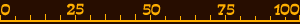
|
| |
320
x
200
|
A
|   |
|
B
|   |
|
C
|   |
| |
512
x
384
|
A
|    |
|
B
|    |
|
C
|    |
| |
640
x
480
|
A
|    |
|
B
|    |
|
C
|    |
|
|
Voodoo2 and Banshee
The
"Glide" numbers above were as stated seen on an overclocked
3dfx "Voodoo" graphics card. 3dfx has since come out with
faster cards: the "Voodoo 2", another 3D-only card with faster
performance and either 8 or 12 MB of video RAM, and the "Banshee",
a 2D/3D combo card with 16 MB of RAM whose 3D
component consists of a Voodoo 2 without the
second texturing unit (unused in Outlaws anyway) and with a higher
clock speed (100 mHz vs 90 mHz on the V2).
If a Voodoo card runs Outlaws quickly, Voodoo 2 and Banshee run it,
err, extremely quickly with essentially identical image
quality. Below is a comparative chart of performance on the system
listed above, except for the Banshee tests; these substitute a Quantum 3D Raven AGP
Banshee card for the Flash/Riva combo. The first set of
Banshee scores come off the p2 233 with the Banshee clocked at the
default setting of 100mHz. The second "Tweaked" set come from
a p2 333 with the Banshee overclocked to 110mHz. Most
of th' improvement in the "Tweaked" framerates came as a result
of the video card overclocking rather than the Pentium upgrade;
it seems that the Banshee is kind of maxing out it's capabilities
on relatively low-end Pentium 2's in Outlaws.
|
3dfx Voodoo vs 3dfx Banshee
|
|
Color Key:
Voodoo
Banshee
Tweaked
|
|
fps:
|

|
| |
512
x
384
|
A
|    |
|
B
|    |
|
C
|    |
| |
640
x
480
|
A
|    |
|
B
|    |
|
C
|    |
|
800
x
600
|
A
|   |
|
B
|   |
|
C
|   |
|
|
NOTE: Some people have reported that
Outlaws' Video Configuration program won't allow them to
switch to th' Voodoo 2 drivers. Accordin' ta The
Continuing Tom, ya kin get around this by first
switchin' from yer DirectDraw drivers to th' MGL drivers
(see th' MGL page fer how ta
install th' MGL drivers) an' then from th' MGL drivers
to th' Voodoo drivers.
Also, if ya play with a Voodoo2 card through the Zone
and ya end up with Outlaws stuck on a black screen when
the game ends, there is a way to avoid having to reboot
to get yer Voodoo workin' right in th' next game. Sundance
came up with the simple solution of opening your video
preferences (you can right-click on the desktop and select
"Properties"), selecting the Voodoo card display tab and hitting
OK. Somehow that resets the card and you won't have to reboot.
Banshee Tweaks
1: Install the Custom 3Dfx Driver
NOTE: 3Dfx now has Banshee reference drivers that fix the problems
noted below. I recommend getting them (from the
3Dfx site) but you may want to use the hack below if you
prefer to stay with your manufacturer's Banshee drivers.
If
yer runnin' a Banshee in Outlaws ya may notice a few graphical
glitches:
- Name blacked out in Deathmatch
- Black rather than red tinting when damaged
- Knives and TNT appear pitch black
Well I had this trouble too an' could only get Outlaws lookin'
right when I used a very old set of Creative Labs Blaster Banshee
drivers with my Quantum Raven. I noticed over on
Bill's Workshop, th'
best darn Banshee info site there is, that Bill didn't have no
info on Outlaws so I wrote him tellin' him th' problem.
To my great surprise an' delight he actually came up with a
fix right away that lets you use yer latest Banshee drivers fer
everythin' else while keepin' th' old drivers jus' fer Outlaws!
Here it is, short an' simple:
"Try putting the Glide files from the OLD driver into the Outlaws
folder (probably just need Glide 2x.dll and Glide2x.ovl). It should
use them, whereas all other games will use the system Glide files."
Genius, sheer genius: it worked like a charm! In fact, ya don't even
need th' .ovl file, jus' th' .dll. Even better, I've got it right
here:
glide2x.dll (113 k)
Jus' extract th' "glide2x.dll" file inta
yer Outlaws directory an' ya should be all set.
Even works in Windows NT! Is Bill th' man or what? :)
Ya may have th' glitches return if you task-switch out of Outlaws
in mid-game. If this happens, jus' task-switch out an' back in
AGAIN an' ya should be back ta normal, though sometimes it takes a
couple tries. A similar thing happens when goin'
into th' in-game options but again you kin fix it by task-switching or
going back into options again.
2: Try Runnin' in 800x600
Now ya may be wonderin' how I got figgers fer 800x600 on
th' Banshee when Outlaws only lets ya run in 640x480 or
512x384 in Glide mode. Well it's all thanks ta this lil'
utility from Mark Lütkefend:
Outlaws Banshee/Voodoo2
Setup (Version 1.1a, 178 k, Windows 95/98/NT)
Jus' extract th' program ta anywhere ya please an' run it. A lil'
window will pop up with checkboxes that let ya choose Outlaws
resolution and 3dfx settings. The 3dfx settings boxes actually just
change the "Advanced" Glide Video options -- I'd use "standard"
since "all options" gives no visual improvement but a big fps hit,
while "minimal" removes that nice Voodoo smoothing and doesn't
improve framerates enough to make th' jaggies worth it. Once you've
made your selection, jus' click th' Outlaws logo button up above
an' yer off an' runnin'!
Now 800x600 is nice ta look at, but personally I can't recommend
actually playing multiplayer Outlaws at that resolution. There
are jus' too many times on my p2 333 where th' framerate dips
well below 60 fps which is kinda where I draw th' line. Why? See
th' "Why Are Higher Framerates Better?" section farther
down th' page fer th' in-depth answer.
3: Clock yer Banshee up to 110mHz
Bill's site recommends setting the clock speed on yer
Banshee, which on most cards defaults to 100mHz, up to
110mHz. DO THIS AT YER OWN RISK! IT CAN POTENTIALLY
DAMAGE YOUR HARDWARE! Ahem. Anyhow Bill thinks that
Banshee's kin go up to 110mHz without significant
loss of stability. I gave it a try an' so far it works
great, with a 5-10% improvement in framerates.
Th' easiest way ta overclock yer Banshee, if ya can't
do it in yer regular video settings, is with a lil'
utility by Kool Smoky which you can get at his
site:
Kool Smokey's 3Dfx VooDoo Banshee Control Panel
Jus' run th' utility an' under the "Performance" tab check
"Use Clock settings" and uncheck "Use Default settings".
Then set both "CoreClock" and "MemoryClock" to 100. You'll
hafta reboot, an' there ya are overclocked. You won't hafta
set th' clock speeds again unless you change Banshee drivers.
While yer at it I'd mess with th' other settings in the
Control Panel. Make that under "Glide/OpenGL" you check
the box next to "Disable VSync." This will let your Banshee
run faster than your monitor's refresh rate, giving you
higher framerates in general especially in high-framerate
areas. Th' settings under the "Display" tab are also nice
fer customizing your refresh rates at various resolutions;
I like ta set mine as high as my monitor can handle because
higher refresh rates are easier on th' eyes an' don't incur
a framerate penalty on the Banshee.
4: Enable All Sprite Directions
Run the config program olcfg.exe that's
in yer Outlaws directory. The "Outlaws Driver
Configuration" window appears. Make sure
"3Dfx Glide 2.3" is highlighted under
"Diplay Drivers" -- you DO have th' latest
Outlaws patches an' drivers fer yer Banshee
installed, right? Then hit the "Advanced"
button in th' lower left to pop up the
"Configuring 3Dfx Glide 2.3" window. If you
haven't messed with yer settings yet, all
options should be checked except for
"Maintain resolution of large textures,"
"Maintain resolution of large sprites" and
"Maintain all sprite directions."
The first two don't offer any real improvement
in visual quality but they DO hit yer
framerate pretty hard so there's no reason
to enable them. But here's th' good part.
"Maintain all sprite directions" is disabled
by default because loading all sprite info
would break th' 2 MB texture limitation of
Voodoo (1) cards. But hey if ya got a
Banshee (or possibly a Voodoo2)
ya got a ton of texture RAM so that's
no longer a problem! So check the box and
hit "Accept" to close that window, then
"OK" to close the Outlaws Driver Config
program.
Now load up Outlaws an' get into a game.
Watch characters move around. Notice anything?
How about this -- you can see them in more
than 4 facings! See, "Maintain all sprite
directions" saves texture RAM by only loading
the front, back, and side views of characters
-- so you only ever see them from 4 directions.
But all th' character sprites actually have
8 views -- the 4 cardinal directions plus
4 in-between facings. So now characters rotate
in 45-degree increments rather than 90-degree
chunks; it's now twice as easy to tell if
someone is aimin' atcha! Pretty darn handy
if ya ask me. :) And hey check this out,
horses (and probably cows too) have something
like 16 facings -- here's
a screenshot
showing 3 sides of a horse you probably haven't
seen before. ;)
Voodoo3
This
is going to be a short section. Why? Because the Voodoo3
runs Outlaws flawlessly, and faster than any other card. This
is without a doubt the card to have for Outlaws.
The only decision is which version to get: the 143mHz V3 2000, the
166mHz V3 3000 or the 183mHz V3 3500TV? Aside from the TV tuner in
the 3500 they really differ only by clock speed--in fact the 2000
and 3000 are the exact same card, the 3000s simply being the ones
that withstood heat testing better.
I went with a 2000 because they are the cheapest, can be overclocked
the most and will do the most for my system for the money. Unless
you have a very fast (p2 450 or higher) system, clock speeds over 180mHz
or so won't really improve your framerate because your processor
can't keep up anyhow.
Whatever Voodoo3 you have, I highly recommend the following
utility. 3dfx themselves were so impressed by it that they offered
the author a job, which he accepted. :)
Voodoo3
Overclocker Property Page
{readme}
by Gary Peterson, version 3.1 (126k)
Install is a snap, just check the readme and follow along.
When successfully installed it appears as a tab in your system
Display Properties. (If you have trouble getting the V3
running after previously having a different Voodoo card
installed, or after updating your V3 drivers, see these
directions from 3dfx tech support for cleaning your
system.)
Now here's what I've got my card set at. Keep in mind that
overclocking CAN damage your card, your results may vary and
you proceed at your own risk. Okay.
First of all, use the "Voodoo3 OC" tab page to disable Vsync by
checking the "Don't sync buffer swaps to monitor refresh rate
for Glide" box. This will prevent your monitor refresh rate from
limiting your Outlaws framerate.
On the standard Voodoo3 Tweaks display properties tab, I set my
image quality to "High." This lowers your speed by a couple of fps,
but makes the picture clearer by getting rid of the horizontal lines
that you see, for instance, on a Voodoo2 display.
Back at the Voodoo3 OC tab, I use the "Refresh Rates" button
to set my refresh rate for 640x480, my Outlaws resolution, as
high as my monitor and card will allow, namely 120mHz. This makes
for a sharper picture that's easier on my eyes.
Now the most important part. I check the "Enable graphics clock
adjustment" box and raise my 2000's clock speed from the default of
143mHz to 170mHz. My 2000 runs perfectly at 170mHz with NO additional
cooling, basically giving me faster than V3 3000 performance for
much less cost. :) After you set the clock speed you will have to
reboot for it to take effect. If you start to get any unpleasant
stuff in Outlaws like lockups or corrupted graphics, lower your
clock speed setting.
|
110mHz Banshee
vs
170mHz Voodoo3
|
|
Outlaws video frames per second
|
512
x
384
|
A
| 60
 |  | 61 |
|
|
B
| 120
 | 192
 |
|
|
C
| 189
 | 243
 |
|
| |
640
x
480
|
A
| 60
 |  | 61 |
|
|
B
| 83
 | 135
 |
|
|
C
| 129
 | 204
 |
|
|
800
x
600
|
A
| 60
 | 60 |
|
|
B
| 53
 | 89
 |
|
|
C
| 86
 | 137
 |
|
|
|
NOTE: If you are seeing small sprites such as bottles or
dust from bullet ricochets flicker into white
squares when you look at them from certain spots when using the
latest 3dfx V3 drivers,
right-click on the desktop, select "Properties," choose the
"3dfx Tweaks" tab in the Display Properties window that appears,
select the "Glide/OpenGL" radio button and uncheck the "Force
triple buffering" box.
Voodoo5
The
Voodoo5, last of the Voodoo series, is thus the ultimate
Outlaws-accelerating machine. I got a Voodoo 5 5500 and put
it through its paces. In short: it works flawlessly with
Outlaws and the anti-aliasing puts a fantastic polished
look on Outlaws' old-school graphics. You will not get higher
framerates or better image quality with any other video
card.
First things first of course. Installing the card is funky
as you have to hook up a power cable, like the one that goes
to your hard drive. Simple to do though. Two fans on the card
keep it cool and are very quite, so don't worry about
noise.
Installing the drivers was a huge pain for me as the latest
released drivers (beta and non-beta) crash when installing
in my Windows 95, which corrupts the registry and various
system files; in all I formatted my hard drive three times
and reinstalled Windows four times trying to get it running.
Actually on the first install the board was running slower
than my Voodoo 3 which was really depressing so I formatted
my hard drive in despair.
The drivers require three software thingies actually: the
card drivers themselves, the "Tools" that let you change
options like anti-aliasing and stuff and Internet Explorer
4 or higher. Why is a web browser required to install video card
drivers? Good question. 3dfx tech support has told me that
Microsoft insisted on it before they would give the drivers
their stamp of approval. Well isn't that
what any self-respecting monopoly would
do?
Anyway this gets into boring hair pulling on my part.
Got the board running with a mix of the Tools from the
CD that came with the card and the latest beta drivers (but
not their Tools!). Ah and once it's running the first step
is what? Overclock! Default clock speed is 166, mine runs
fairly stable (ie occassional lockups in Outlaws so I'll
probably lower it a few ticks sometime) at 180 mHz. 3dfx
themselves provided the overclocker this time, bless 'em.
Actually it is in the Tools, just hidden until you run
this executable (which just changes a single registry flag
to reveal the overclocking display panel).
Voodoo
5 Overclocker
by 3dfx, (60k)
Now what? Well besides being faster the big deal with the
Voodoo 5 is the anti-aliasing, which does two main things
for Outlaws: smoothes jagged edges on polygons and smoothes
textures on polygons that are set at an angle from your
point of view.
Screenshots will illustrate this nicely: these were taken
in Thud Tower at 640x480: compare
no AA,
2x AA and
4x AA. The "x" part refers
to the number of additional samples the card takes and
blends together to smooth out the picture. Notice how
the stick of TNT in the distance under the crosshair
gets a smooth shape and how the sign to the right evolves
from a bunch of contrasting pixels to a smooth image. Also
notice how the brown and black wood texture on the maze wall
tops gets nicely smoothed and flattened out, especially in
the distance. With AA, especially the 4x AA, you don't see
distance surfaces like those "shimmer" with constrasting
pixels as you do without AA. And you know those bright
pixels you see where walls meet sometimes? Gone with 4x AA.
And yes jaggy polygon edges are gone as well.
There is, of course, a performance hit however. Check
the following graph of framerates taken on my p2 333:
reference points are the same ones from Thud Tower where
A is a highly detailed scene, B is medium detail and C
is low detail (largely sky).
|
4x,
2x and
No AA
|
|
Outlaws video frames per second
|
512
x
384
|
A
| 62
 |  | (AA disabled at this resolution) |
|
|
B
| 200
 |
|
|
C
| 238
 |
|
| |
640
x
480
|
A
| 61
 |
|
|
B
|
|
|
C
|
|
|
800
x
600
|
A
| 50
 |  | 61 |
|
|
B
|
|
|
C
|
|
|
|
A
few main things to take from those numbers.
Number one,
my Voodoo 5 is really held back by my CPU, which is only
a 333: this is noticeable in A, the high detail scene,
where you get the same framerate at just about any resolution
and anti-aliasing setting. And in fact 800x600 runs faster
than 512x384 in the low-detail scene. If I had a much
faster CPU (like 800 mHz or faster) we'd get numbers that would decrease
as resolution rose, I think. My 333 is not pushing the Voodoo
5 at all.
Number two, as just mentioned you might as well run at
the highest resolution on a V5; even if you had a really
fast processor which would allow the V5 to up the pace
as resolution decreased, you'd still be getting so many
frames per second that the savings to be had by
lowering resolution wouldn't really matter.
Number three, the last note may not apply if you want to
throw AA into the mix. Notice how the framerate decreases
much more rapidly at 800x600 than 640x480 (AA doesn't work
at 512x384). The falloff at 8x6 is in fact what you would
expect (aside from in the CPU-limited high-detail scene A): each time you double the AA sampling, your framerate
is chopped in half. At 640x480 the falloff is not so steep,
so with my CPU speed, if I want AA I would go with 640x480,
probably at 2x since 4x is just getting a little slow for
my tastes. At 2x though you have the same speed as you did
with no AA on a Voodoo 3. Not too shabby.
:)
So at the end of the day, when you balance the books, is
a Voodoo 5 worth it? Unless you're a die-hard Outlaws fan
and play it constantly, I would say no. 3dfx is going away
and there won't be further driver support for the cards.
This will really hurt their longevity and they were behind
Nvidia's latest crop of cards already. Best solution for
most folks will be to keep a Voodoo 2 or two and a pass-through
VGA cable handy so that you'll always have a Glide accelerator
on-hand for Outlaws no matter what fancy-schmancy 2d/3d card
you've got in there.
But for the diehards, ohh man does Outlaws taste sweet
on the Voodoo 5. Be sure to get yourself a fast CPU if you
really want to milk the card for all it is worth: 800x600
with 4x AA at hundreds of frames per second, ie pretty
darn close to pure Outlaws video nirvana, is well within
reach with this baby.
Why Are Higher Framerates Better?
Any
way ya slice it it's better to have more frames per
second than less. Th' thing ya notice immediately after
a big fps jump izzat it gets easier ta aim because yer
mouse movement is smoother. It also gets easier ta move
'cause yer controls are more responsive; this makes
delicate movements or tough jumps much easier. That's th'
obvious stuff.
There's also a more subtle but jus' as important
dif'rence between high an' low framerates: yer
character shoots faster! I went ahead an' tested this
with a stopwatch an' a gatling gun,
changing resolutions and renderers to get a good range
of framerates -- I ended up testing rates from 10 to
200 frames per second.
Doominator suggested th' testing method: find an area
with th' framerate you want, type "oljtf" an' fire fer a
set period of time. My test time was a minute. At the end of
that time check the number of shots fired in the "oljtf" info
display an' subtract whatever it was before you started firin'.
Voila, you jus' got a bullets per minute figger fer that gun.
'Course this doesn't take into accound reloadin' an' all that,
which I think would tend to minimize rate-of-fire dif'rences,
but oh well who cares.?
You'll find th' results
converted into th' graph below (framerates
taken while firing):
I took rate-of-fire samples fer fer a bunch'a
other weapons too an' didn't bother makin' em' inta
graphs 'cause they show pretty much th' same thing
as th' gat graph but if ya wanna see th'
scanned version of my test notes
feel free, though I warn ya I got REAL bad
handwriting an' I've never taken much trouble ta show my work. ;)
Notice that once ya get over about 60 frames
per second th' fire rate doesn't really change much
an' it levels off after about 90 fps; for
all th' weapons I tested when I was at 60 fps
I was gettin' at least
90% of th' max rate-of-fire an'
at 90 fps over 95%
of th' max. Most hit th' max
between 120 an' 200 fps.
Ta me this means that I wanna configure my Outlaws
video settin's so that I get at least 60 frames
per second even during heavy firefights in
low-framerate maps. Otherwise I'll be fightin' at a
significant disadvantage an' gosh knows that's th'
las' thing I need.
If yer one'a those that still maintain anythin'
over 30 fps is redundant an' ya got a Voodoo card,
go check out th' "60Hz-30Hz" demo made by
3dfx that runs
an animation on a split 60/30 fps screen. An'
if ya don't see a dif'rence there, well I guess
ya might as well stick it out at 30 fps. :P
Meanin'?
So now that we've
got past all th' facts an' figgers, let's try ta extract a few
chunks of meaning from this mess.
First you can see that 3dfx reacts differently to a given situation
than MGL and DD. For th' most part MGL an' DD become almost
indistinguishable at high resolutions. If ya don't have a 3dfx card
ya should be playin' at 320x200, an' if ya have a fast computer
MGL's yer clear winner; apparently MGL's VESA mode really likes low resolutions,
at least on my Riva 128.
An' if ya play Outlaws a lot, an' can find a used one cheap, a 3dfx
card is well worth th' expense. Not only can ya run th' game at
a higher resolution an' still faster framerate, ya also get much
improved visual effects. Dunno if you can tell from th' screenshots,
but th' DD pics only had 135 colors in them. Th' 3dfx shots had,
well, thousands; th' card calculates in 24 bit color and I think
outputs in 16 bit color. DD's more like, err, jus' over 7 bit ;P.
Also keep in mind the testing system. If you have an' older Pentium
you'll see a much bigger performance boost from 3dfx over th' lowres
MGL drivers 'cause th' 3dfx card itself does th' processing, not yer
CPU. That also improves yer sound an' control performance 'cause
th' CPU suddenly has all this time on it's hands. Also,
anything less than a Pentium 166 will not see much benefit from
using a Voodoo 2 or Banshee instead of a Voodoo (1) card as the V2 and Banshee
need a faster CPU to really cut loose with higher framerates. However this
means that on high-end Pentium 2's their performance improves more and more.
Note how on my relatively low-end P2 233 the Banshee barely outperformed the Voodoo
in CPU-intensive areas.
If ya have a Voodoo card ya should probably be usin'
it in th' lower 512x384 resolution to ensure that your framerate stays well above 30 fps
at all times. On a Voodoo2 or Banshee the framerate cost of going up to
640 by 480 small enough to make switching to the higher resolution worthwhile.
Finally fer those desperate fer a further framerate boost,
check out th' "LiteGuns" hack on th'
other helpful files page.
|
|

